Retail Rockstar
Your Guide to Getting More Foot Traffic
LOCAL SEO
Local SEO targets people searching for products or services in a specific area, such as searching for the “best shoe store near me.”
The coveted position in Google is the “map pack,” listing three businesses with a map at the top of the search results. To improve your chances of getting into this top spot, make sure you have traditional SEO tactics in place (see SEO Starter Guide) and complete the following steps.
Your Local SEO Checklist:
- Complete Google My Business Optimization (see Google My Business Optimization below)
- Perform on-page optimizations, being sure to include local keywords
- Create content explicitly targeted for local search (see Content Marketing below)
- Get listed in local online directories
- Build backlinks from high-quality local websites

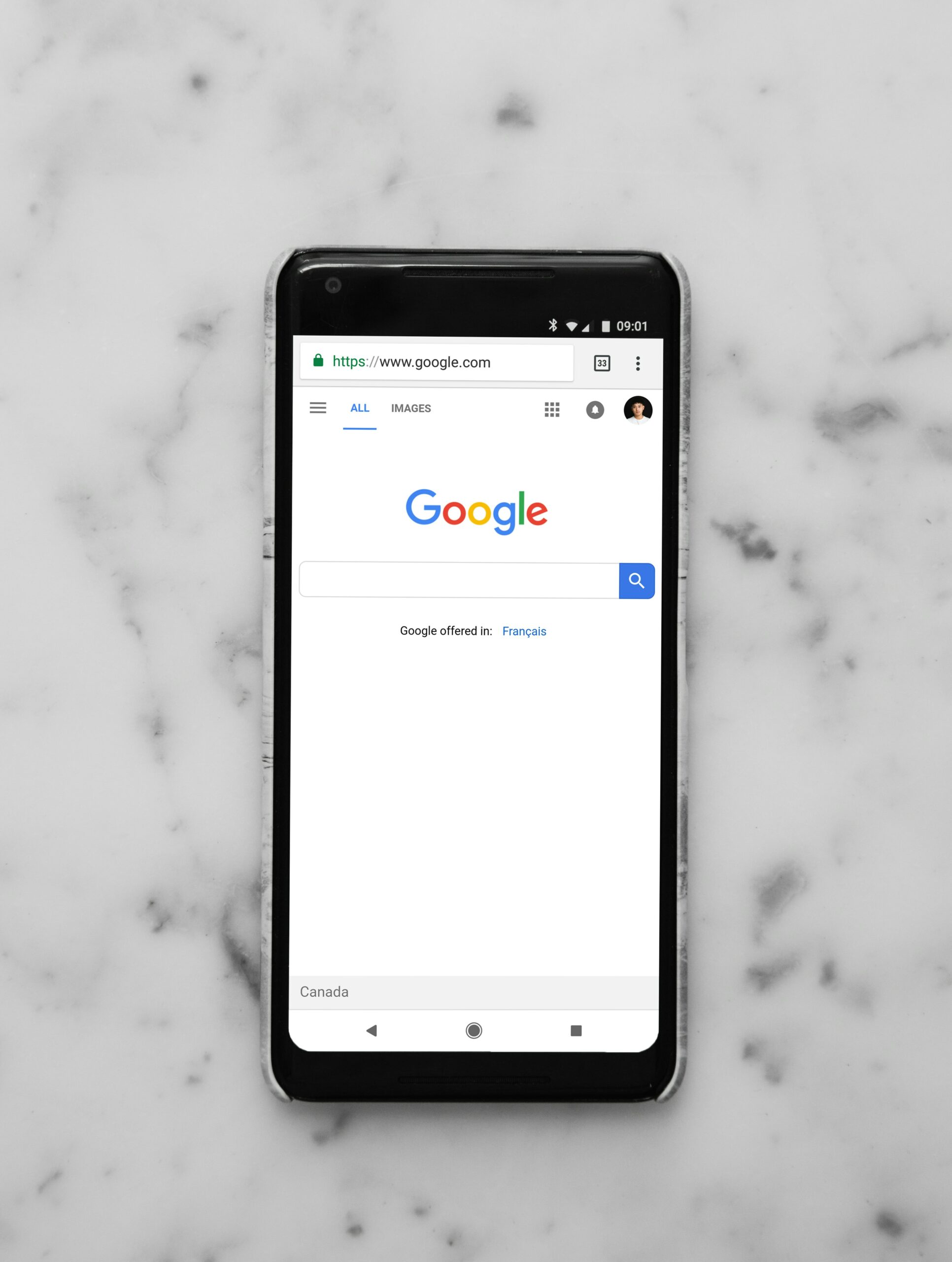
GOOGLE MY BUSINESS (GMB) OPTIMIZATION
Did you know that all Google searches are personalized by location?
That’s why it’s crucial local businesses manage and update their Google My Business listings.
Your Google My Business Optimization Checklist:
- Claim your GMB listing and verify your location
- Provide complete and accurate information, making sure that the name, address, and phone number (also known as NAP) are consistent across all your online listings
- Post regular updates like news, promotions, and events to keep your listing fresh (Tip: Add tracking to your GMB posts to help understand how clients are interacting with your business online)
- Encourage clients to leave reviews and respond to both negative and positive ones
- GMB allows users to ask and answer questions about your business. Monitor this section, answering all questions and correcting any false information. (Tip: If clients aren’t asking questions on your profile, you can post and answer questions you think may be helpful!)
- Build backlinks from high-quality local websites
SEARCH ENGINE ADVERTISING
Search ads put your business directly in front of people already searching for what you offer in your area. A potential client types “your product near me” – your ad can appear at the top of the results. With search ads, you can target specific neighborhoods, promote special offers, and only pay when someone clicks interested. Your business may also benefit from using Google/Bing Shopping ads, which appear at the top of search results.
Your Search Advertising Checklist:
- Choose your platform: Google Ads is popular, but Bing or DuckDuckGo might be of interest depending on your client and your budget
- Create a campaign: Be sure to define your goals and target your audience before setting up the campaign
- Set a target location: You can get pretty granular targeting a specific area on a map or broadcast ads to an entire country
- Do Keyword Research: Know what keywords people in your area would search for to find your service (e.g., plumber Denver)
- Write Your Ad Copy: Highlight what sets your service apart and include a call-to-action (next steps) for potential clients
- Determine Your Bid/Budget: Set the maximum amount you’re willing to pay for each click; you can set your daily budget as low as $1
- Monitor and Adjust: Keep an eye on your ad’s key metrics, analyze performance, and add/remove keywords based on results


CONTENT MARKETING
Content marketing is all the stuff online (audio, visual, words—aka CONTENT!) that helps educate, entertain, and inspire potential customers. Think articles, blog posts, podcasts, infographics, etc., that communicate and share information without selling.
For local SEO, content marketing allows you to showcase your local connection by creating content about your community involvement, participation in local events, or knowledge of local interests and attractions.
Your Content Marketing Checklist:
- Research your target audience, get specific on who you are selling to, and what problem you are helping to solve
- Brainstorm a list of ideas of words or phrases that are related to your target audience and their problem
- Identify what platform(s) or medium works best for you to create content (Tip: think also about how your ideal client consumes information)
- Develop a content calendar identifying what content you are going to develop and when
- Create and post your content (Tip: You can repurpose content across platforms, like turning a blog post into a social media post or a GMB post)
EMAIL MARKETING
You may already collect email addresses for your business in some capacity. Maybe you have a contact form, a lead magnet, or even a newsletter that people can subscribe to.
Or you don’t have any of the above. And that’s okay, too.
Email marketing can be a great way to connect with existing or new customers. Emails allow you to tailor your content to an already “warm” audience while boasting a high ROI. Studies show that email marketing yields an average return of $36 for every $1 spent! Email marketing is cost-effective and flexible. It’s not something you have to do every day or every week, and it still has great returns.
Your Email Marketing Checklist:
- Create opportunities for people to join your email list (e.g., website forms, QR codes)
- Choose an email marketing platform, also known as an ESP (Email Service Provider). Some popular ones are Mailchimp, Kit, and Constant Contact
- Customize an email template from your ESP to match your brand
- Develop a content calendar. Will you send emails weekly, monthly, or only for specific promotions?
- Start emailing your new audience!


SOCIAL MEDIA MARKETING
Having social proof is beneficial for many businesses. Search engines use social media profiles to validate your company. Depending on your industry, customers may look to social media for examples of your work or for tips and tricks on your industry.
However, social media is not right for every business or every business owner. Many social media platforms require a consistent effort to get traction with the algorithms. It can be time-consuming, and for time-pressed business owners, sometimes the juice isn’t always worth the squeeze.
Below are some things to consider when using social media for your business. Not all of these questions are relevant for every business or every platform, but in general, they can help guide your decision.
Social Media Marketing Questions
- Where does your customer hang out online?
- Are they scrolling TikTok? LinkedIn? Asking questions in Facebook Groups? Pinning on Pinterest? Something else?
- Are your competitors using social media? How are they using it?
- Can you access (or create) original images or videos showcasing your product or service?
- Are you comfortable creating and editing videos?
- Can you commit to showing up online consistently – whether that’s once a week or a couple of times daily?
- Are you comfortable starring in videos?
- Can you handle negative feedback/criticism from internet strangers?
However, you decide to proceed with social media, be sure to develop a clear social media strategy and stay informed about platform changes to maximize the benefits.
